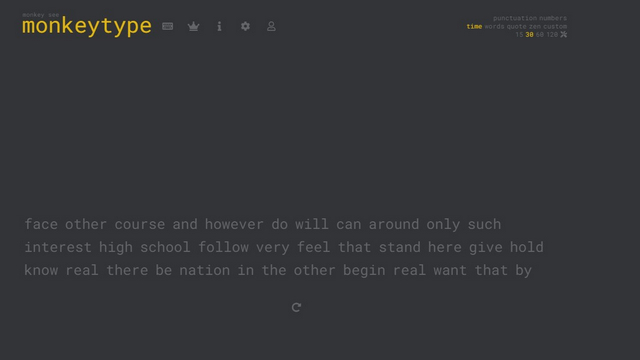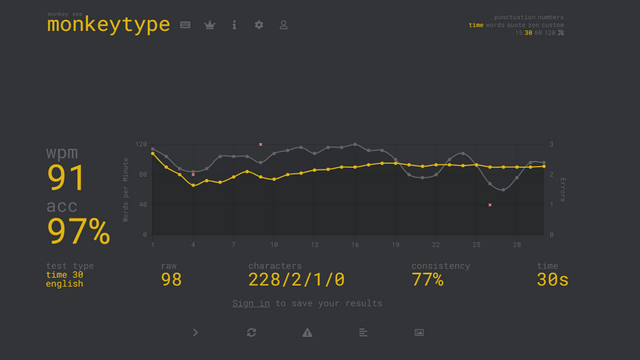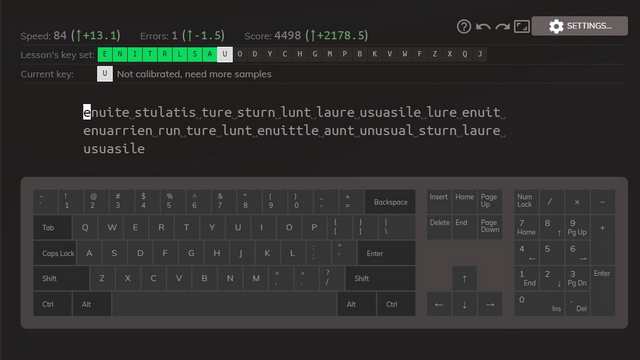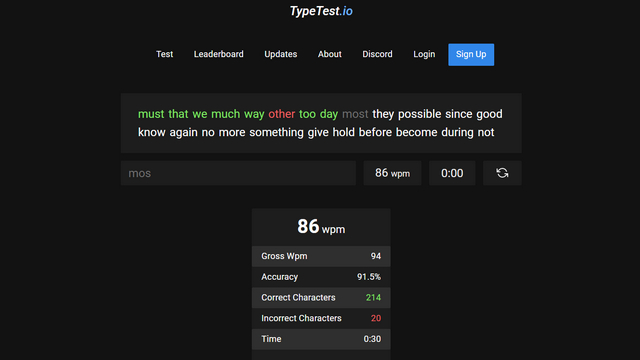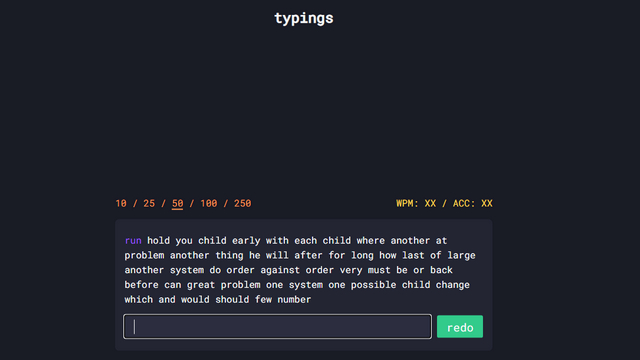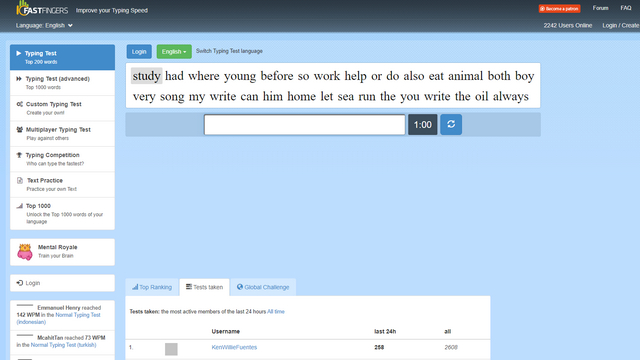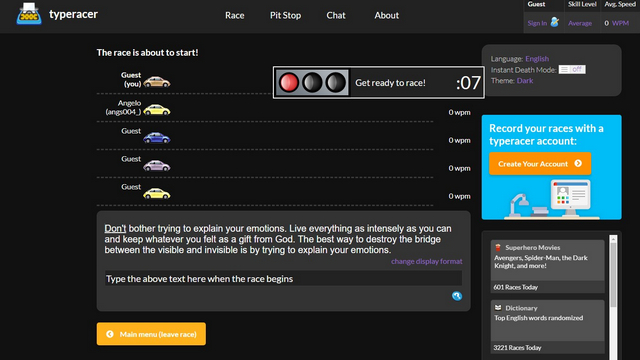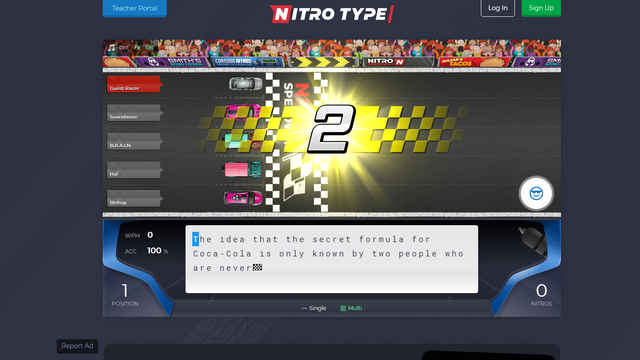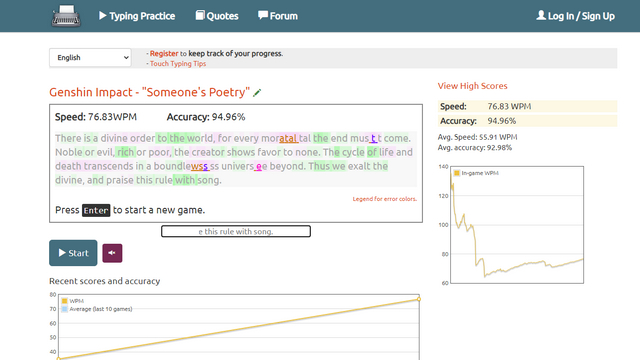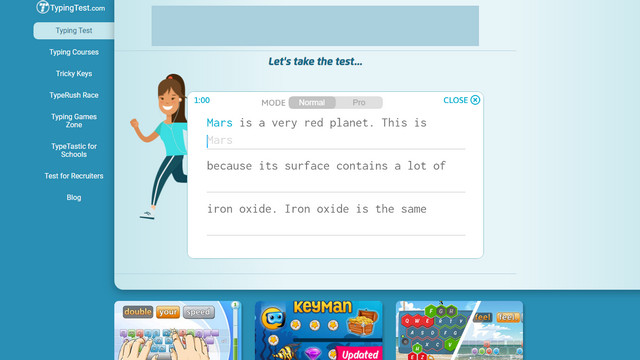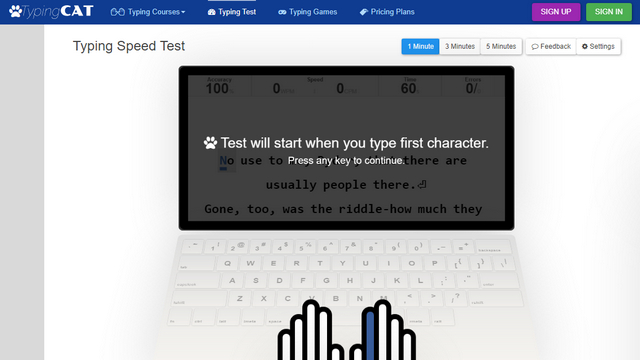Best Typing Test Websites (2021)
Typing test websites will tell you how many words you can type per minute and help improve your typing speed over time. With that said, let’s check out the list. You can expand the table below and go to the website of your liking with a click.
1. Monkeytype
It all started when Reddit user u/Miodec took to r/MechanicalKeyboards, the safe haven for all mechanical keyboard enthusiasts, t to share the prototype of a new typing test website. As opposed to typical speed test websites where you see text and type it in a text field, Monkeytype lets users directly look at the words and type at the same place. Needless to say, the concept proved to be an instant hit. Monkeytype is now an open-source project with various test modes and features. The website supports over 40 languages, and you can take typing tests that focus on time, words, quotes, punctuation, and numbers. There’s also a custom mode that lets you set the sentence and even a Zen Mode where you can keep typing any words of your choice. The default time durations are 15, 30, 60, and 120 seconds, but you have the flexibility to customize the limit.
On the results page, you can see your wpm (words per minute), accuracy, character stats, test length, the global leaderboard, and test type. Oh, and did I tell you that you can choose from a variety of themes or customize the theme yourself? To sum it up, Monkeytype is the best typing test website you can use in 2021 and beyond. Check out Monkeytype
2. Keybr
If you are looking for a way to improve your typing speed and master the art of touch typing (typing without looking at the keyboard), Keybr is the site I would recommend. Instead of sentences, Keybr generates random words from a subset of the complete alphabet of all letters. This way, the website helps you familiarize individual keystrokes, which in turn boosts your overall speed with enough practice. The results page will show you the wpm for each round, along with the number of errors and the overall score. You can also compete with other players in multiplayer mode and change keyboard layouts based on your preference. It could come in handy if you spend tons of time typing documents using your favorite word processor. Check out Keybr
3. TypeTest.io
Coming to my personal favorite, TypeTest is a minimal website that you can use to check your keyboard typing speed. The interface is pretty straightforward, and you can take tests of duration 10 seconds, 30 seconds, 1 minute, 5 minutes, or as long as you want. You will see the number of correct and incorrect characters typed, along with accuracy and gross wpm, on the results page. If you want a simple website to check your typing speed, TypeTest.io is the way to go. You can choose to create an account to make your way to the leaderboard if you qualify. Check out TypeTest
4. Typings.gg
Typings is a modern take on speed test websites, and it looks visually pleasing. You get multiple themes to choose from if you don’t like the default look and feel of the website. While Typings is not as feature-rich as the other typing test websites on this list, it gets the job done if testing your typing speed is all you’re looking for. Right next to the word count controls, you will see your wpm and accuracy after the test. You can reset the test at any time by clicking on the redo button. And that wraps up all the features you will find on Typings. Check out Typings
5. 10FastFingers
10fastfingers is probably the most popular typing test website out there. It has been around for years and is the default choice for taking a speed test among several typists. And that’s for a good reason. The website is user-friendly and doesn’t feel overwhelming even to new users. During the typing test, you have to type random words for a minute. No, you cannot adjust the test duration but can choose to type in over 50 languages. When the test ends, you will see the results with wpm, keystrokes, accuracy, and the number of correct and wrong words. You can also choose to share your result to Facebook from the website or challenge your friends through other social media platforms. Check out 10FastFingers
6. TypeRacer
If you want a typing test website where you can compete with friends or other users across the globe, you should check out TypeRacer. As the name suggests, the website is set in a race theme, and participants are represented as cars racing to the finish line. Besides the race format, you can also practice your typing skills by yourself. To keep things interesting, TypeRacer offers different universes based on popular interests, including superhero movies, anime, pop music, comic books, and more. You can also create an account to save your scores. Check out TypeRacer
7. NitroType
Another website that takes this whole racing concept to the next level is Nitrotype. You get more flashy racing effects and sounds on this typing test website. Before getting started, there’s a qualifying race that consists of a simple sentence that you can use to warm up before the actual test. Once enough players join in, the test starts, and you can race to the finish line by typing the given paragraph before others do. You will see your position, typing speed, accuracy, and wpm on the results page. Check out Nitrotype
8. Key Hero
Key Hero is another option worth considering if you want to test how fast you type. What makes Key Hero unique is that the website visualizes the data into graphs, which might be helpful for some users. It also shows the average typing speed and accuracy of its users. When you complete the test, the website highlights where you made mistakes along with speed and accuracy. You can also hit the Enter key to start a new typing test. If all of that sounds interesting to you, go ahead and give Key Hero a shot. Check out Key Hero
9. Typing Test
Typing Test offers the flexibility to take tests with easy, medium, and difficult texts. There are other tests involving stories and tricky spellings too. Each test can last up to 1 minute, 3 minutes, 5 minutes, or 10 minutes. Like other typing tests, you will see the overall typing speed and accuracy on the results page. However, the website penalizes you for errors and deducts mistyped words from the overall wpm. While it is a worthy alternative for beginners, I didn’t like the slow and sluggish animations of this typing test website. Check out Typing Test
10. Typing Cat
Lastly, we have Typing Cat. You can take typing tests lasting 1 minute, 3 minutes, or 5 minutes on this website. You can also play typing games like Rain, where you have to type the word before it falls to the bottom of the screen on the same website. On the results page, you will see your typing speed, accuracy, and ranking in the last 24 hours. One aspect of Typing Cat that I didn’t like has to do with the cursor movement. It isn’t responsive and tends to slow down, especially when you make an error. Also, the website’s typewriter sound can get distracting, but you can turn it off. Check out Typing Cat
Choose from the Best Typing Test Websites
So, that wraps up our list of the best typing test websites you can use to check your typing speed. If I had to pick one from this, I would go with Monkeytype or Typetest.io as they offer me all the functionality with a modern, minimal UI. What about you? Which of these typing test websites did you like? Do not forget to let us know in the comments section below. Also, let us know if we missed out on any amazing typing test websites. We will make sure to check them out.