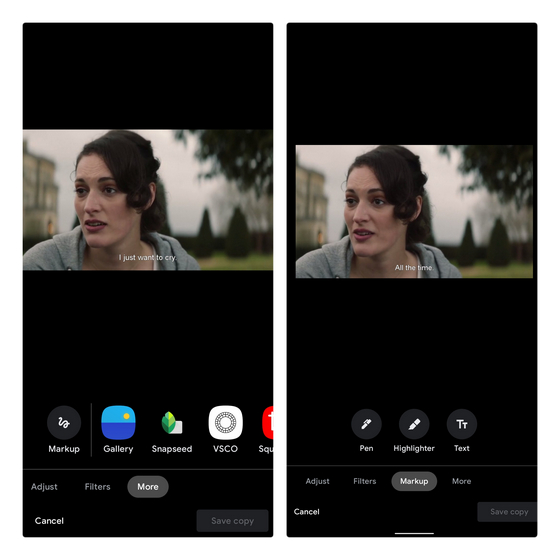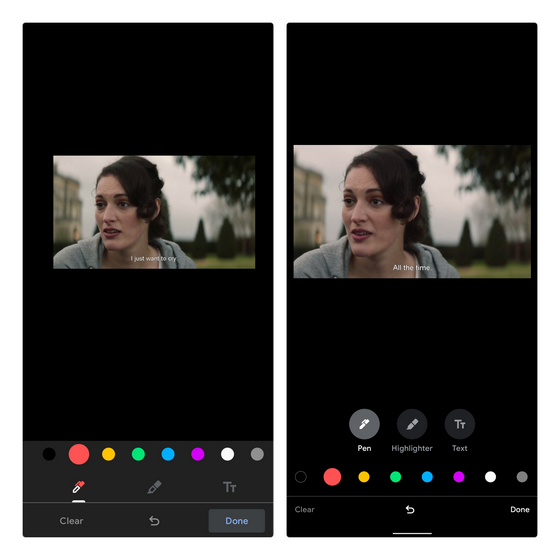Google Photos Markup Tool
As first spotted by 9to5Google, Markup tool is no longer present in the ‘More’ section of Google Photos. Instead, it now exists as a separate tab in the Google Photos editing interface. Going forward, you’ll see the markup tool between ‘Filters’ and ‘More’ sections. Current vs new placement for Markup tool Apart from the new placement, the markup tool has also received a couple of minor changes to improve the overall consistency of the editor. You’ll no longer see a gray background while you’re using the markup tool. In addition, you get the name of the tool just below its icon. Check out the difference between the old and new markup tool UI below: Current vs new interface of Markup tool From what it looks like, Google is gradually rolling out the Markup section in Photos editor for now. When I checked as of writing this article, Markup tool was available as a separate section on a Pixel 3 XL running Android 12 beta, but was missing on a OnePlus 7T running Android 11. Both of these phones were running version 5.44 of the app. While these are minor tweaks, the changes should prove helpful to anyone who’s not an expert in editing photos and doesn’t want to use one of those third-party photo editing apps. If you’re not seeing the Markup tool improvements just yet, update the app from Play Store and it should hopefully show up over the coming weeks. Download Google Photos (Play Store)