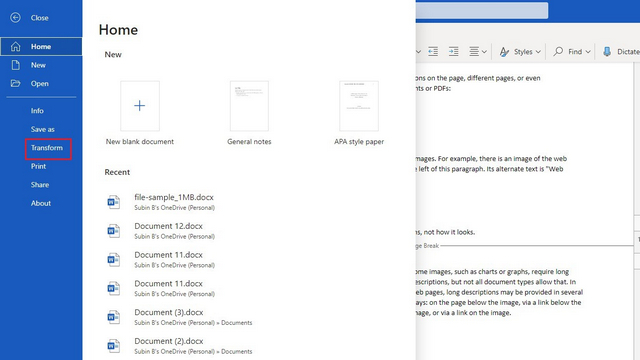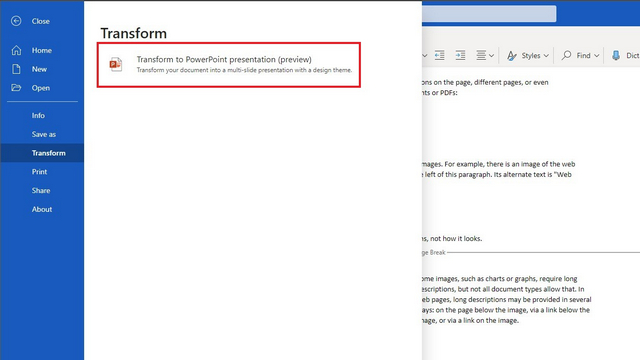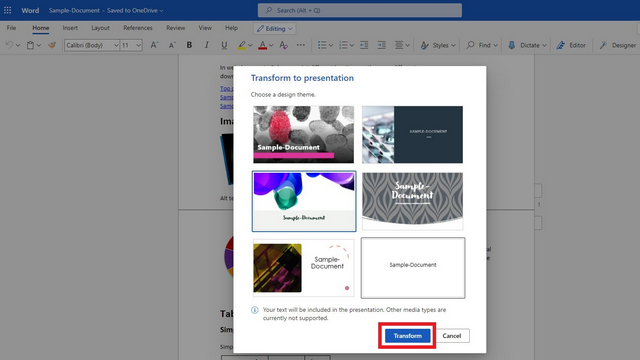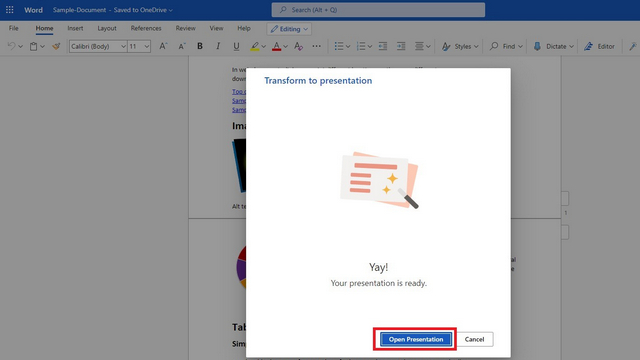Transform Word Documents into PowerPoint Presentations
Before we begin, I’ll point out the limitations of the feature. For now, the feature is available only in English. In addition, it doesn’t support Internet Explorer and Safari browsers. Notably, it supports only text content at the moment and other media content like images won’t be automatically added to the presentation. However, you can always add media to the presentation later. Note: Looking for the best Microsoft Word alternatives? Check out our favorite free word processors by clicking on the link.
Steps to Convert Word Documents to PowerPoint Presentations
Open the Word document in Office Online. You should upload the file to OneDrive to open it from Word’s web version. After it opens, click on File -> Transform.
From the Transform section, click on ‘Transform to PowerPoint presentation’ and wait for the next page.
Word will now urge you to pick a design theme for the presentation. Choose one of the available templates and click on ‘Transform’ to generate the presentation file.
In a few seconds, a new presentation based on your Word document will be generated. Once ready, you can click on ‘Open Presentation’ to open it. You can also access the presentation file from your OneDrive.
Generated Presentation File First Impressions
To test this feature out, I downloaded a sample Word document and transformed it into a presentation. The output looked useable and you can use it for presentations with a few tweaks. Moreover, as Microsoft outlines, the company also adds relevant imagery, icons, videos, themes, and fonts to the presentation using AI in the transformation process. That said, the tool will be a bit more useful if the company manages to bring media content transfer in the future. Here are a few sample presentation slides generated with this method:
Create Presentations from Word Documents
So, that was our short guide demonstrating Microsoft’s latest tool to help you generate presentations from Word documents. We hope this helps you easily create presentations on a deadline. If you’re looking for an alternative solution to Microsoft PowerPoint, take a look at our list of Microsoft PowerPoint alternatives.