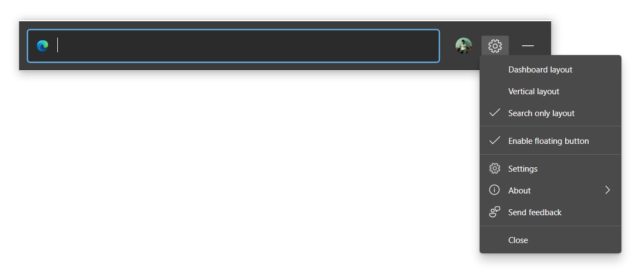As seen in the screenshot below (via WindowsLatest), Microsoft Edge now lets you open a floating desktop search widget over other open apps. You can use it to quickly search for topics via Bing, calculations, or navigate to a URL without leaving your current workflow. This is the ‘search only layout’ and looks clean. Also, there’s a settings and minimize icon on the widget. Image Courtesy: WindowsLatest Apart from the search-only layout, Edge Chromium users also have the choice of two other layouts. This includes a vertical layout with the search bar and a scrollable news feed, and a dashboard layout that feels familiar to the ‘New Tab’ page in Edge. You can check out these two layouts in the screenshots below: To test out the floating desktop search widget, make sure you are running the latest Microsoft Edge Canary build. Then, click on the horizontal three dots menu at the top right corner and go to Settings. Here, navigate to the ‘New tab page’ settings from the left sidebar. You will see a new ‘Get Search and personalized news anytime’ section. You can then enable the feature or launch the widget right away. We have explained how to enable and use the floating desktop search widget, which also shows news and interest, in great detail right here. So, do you think you will use this feature on a regular basis? Or is it gimmicky? Make sure to tell us your opinion in the comments below. Featured Image Courtesy: Twitter/@flobo09