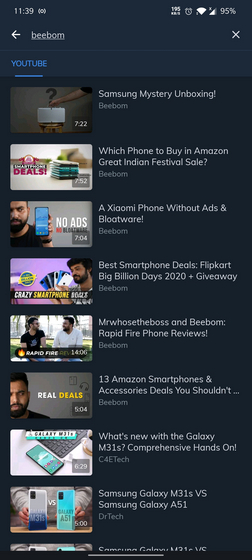On MX Player beta version 1.30, you can search and play YouTube videos without leaving the app. You, however, will not see the comments section of the video when you watch YouTube videos on MX Player. Another aspect worth mentioning is that you will not get recommended videos from YouTube in MX Player. Instead, the app lists its own content below YouTube videos. To search YouTube videos on MX Player, all you have to do is switch to the ‘Video’ tab from the bottom bar and use the search button present at the top right corner of the screen.
Apart from YouTube videos, the latest beta build of MX player brings additional features such as pinch to zoom in and zoom out. The company has also made it easier to control the playback speed of videos. If MX Player is your favorite media player app for local files, you will be glad to know that the new beta supports the ability to copy and move your media files. This way, you don’t have to use a dedicated file manager for basic file management. As mentioned earlier, all these changes are live on the beta version of MX Player. You can either wait for the company to bring these feature additions to the stable channel on Play Store or sideload the beta build from APKMirror.