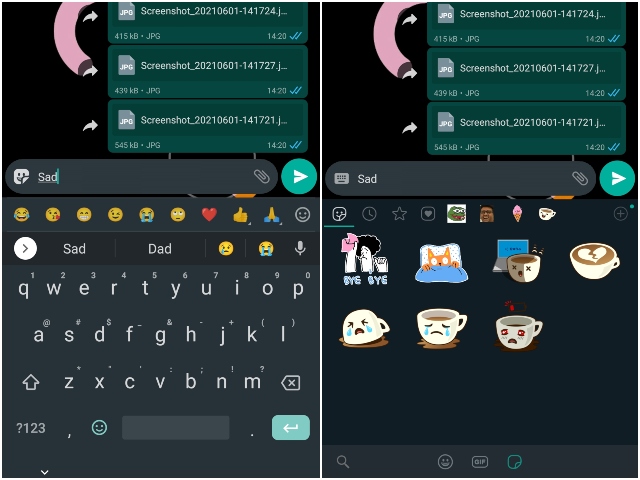The new “Search for Sticker shortcut” feature was discovered by reputable WhatsApp leaker WABetaInfo recently. It is currently live in WhatsApp beta build #2.21.12.1 on Android. As result, it is only available to a small number of Android users as of now.
WhatsApp Sticker Suggestions: How Does it Work?
As for the working of the feature, it is pretty simple. You can initiate it by typing a keyword in your chat box during a WhatsApp conversation. If the app detects the keyword, the emoji or the sticker button to the left of your chat box will turn green, notifying you of relevant stickers based on the keyword. Tapping the sticker button will show you all the stickers that are contextually relevant to the keyword.
The feature currently does not work on stickers from third-party apps or the ones that you have created on a WhatsApp sticker maker app. However, users who create sticker packs could possibly link their creations with relevant keywords to make them recognizable by WhatsApp’s algorithm in the future.
Availability
Now, to check whether or not you have the feature available on your device, you can type a keyword in a WhatsApp chat and check if the emoji button turns into a green-colored sticker button or not. However, as aforementioned, it is only available to a small batch of users on Android. Anmol from our team was able to test the feature on his device, as you can see in the screenshots above. Nonetheless, you can try updating to the WhatsApp beta build on your Android device to see if the new feature is available to you or not. Otherwise, you can just wait until the company starts rolling it out globally.